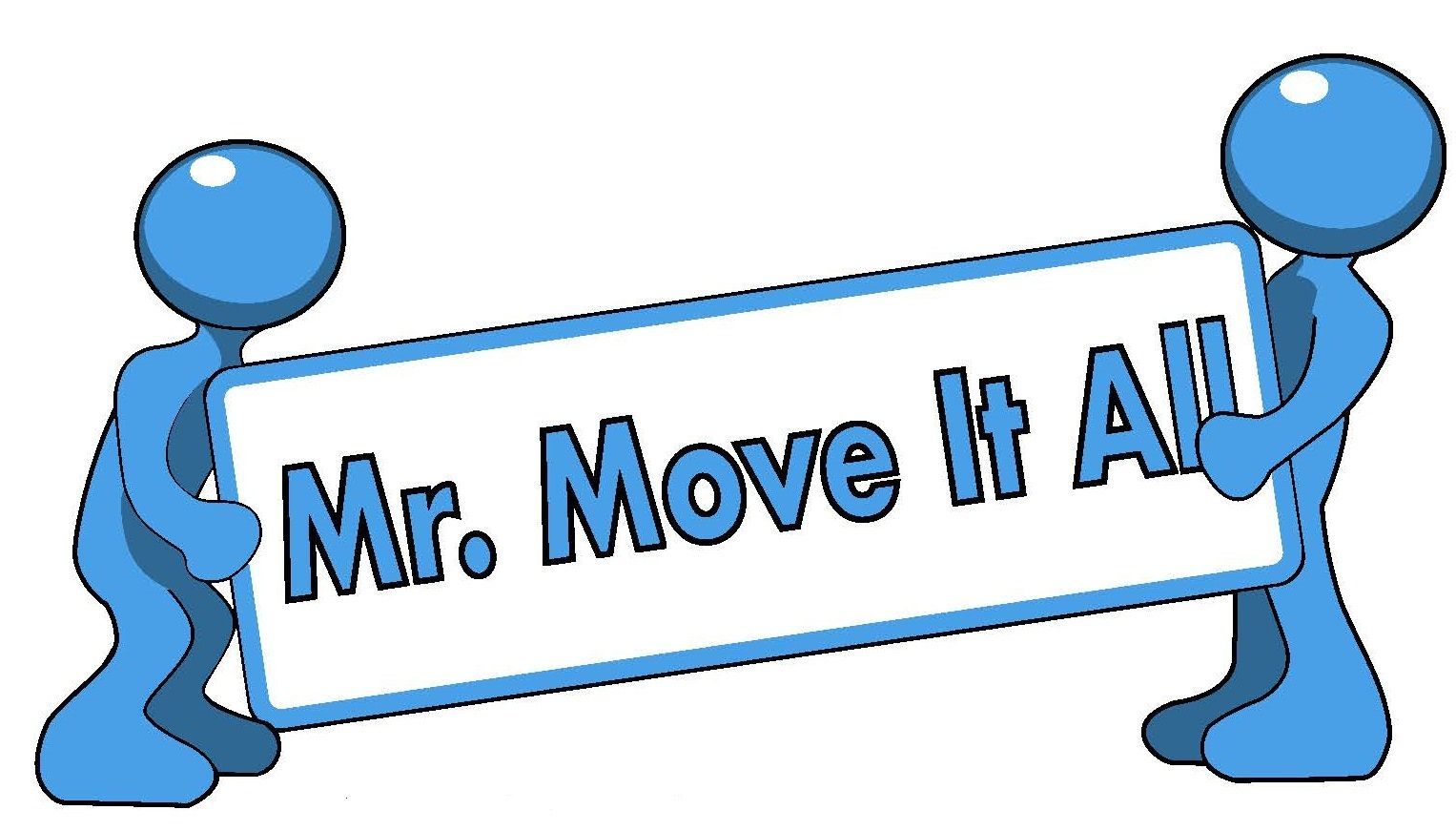Helpful Moving Tips for Your Home Office
Moving is a daunting task, especially if you have a home office. The home office represents the core of the family, as much of the family’s vital records and financial information is stored in the room. To keep your sanity, minimize damage, and ensure you keep all your information together, here are some office moving tips to keep in mind.
Go Through Records
Home offices sometimes double as the toss-away room. When you’re not sure where to put the flyer from the pizza parlor down the street or you can’t bring yourself to throw your child’s schoolwork in the trash, the papers often end up tucked away in a drawer. More than likely, you have a lot of papers in the room that are useless.
You likely also have outdated information that you no longer need, such as old bank statements or tax returns. Go through all your documents to see what you need and what you don’t, and shred any documents that contain confidential information. When you declutter on the front end, before you move, you will make the process of moving into your new home office easier.
Purchase a Document Lockbox
Most moves are completed without accidents, but the risk is always there. You need to ensure you have certain vital documents on hand so that you’re prepared for whatever may happen, especially if you’re moving to another city or state.
Social security cards, birth certificates, professional licenses, medical records, and passports are just some of the essential documents you need to bring along for each family member. To keep these items secure during the move, invest in a document lockbox that you can securely store these items inside, and place it in your trunk or another secure area.
You should also look for a fire safe and waterproof lockbox for added protection. You can even use the box once you arrive at your new home.
Backup Hard Drives
Your computer contains a lot of your family’s important information, as well as irreplaceable memories, including photographs of your children. Computers are fantastic when they work correctly, but when they don’t, it’s a nightmare. Even worse, computer failure doesn’t always come with a warning.
The insides of a computer are very fragile. If you were to accidentally drop the computer during the move or exposed it to extreme temperatures, you could damage the computer permanently and lose all the data you have stored.
Back up the computer on a cloud service before the move to ensure you have access to your data even if you have to purchase a new computer. Make sure you pack the computer in a secure box to prevent it from moving around during transport.
Remove Printer Ink
To ensure your printer arrives without damage, you should ensure you’ve prepped it for the journey. Start by removing the ink cartridges from the printer and place them inside a sealable container. If you don’t remove the cartridges and the printer is jostled during the move, the ink could possibly leak from the cartridge.
Not only will the ink leak all over the printer, but it will also leak onto any belongings that you have stored nearby. You also want to be sure you tape down any moving parts on the printer, such as the paper feeding tray, as these parts can quickly snap off if not secured properly.
When you attack your move with a plan, you lessen the risk of damage. At Mr. Move It All, we can help you. From offering you tips on how to prepare for your move to securely packing and transporting your belongings, we will do our part to make your move as smooth as possible. Contact us today.
The post Helpful Moving Tips for Your Home Office appeared first on Booth Home Services LLC.
Share This Blog